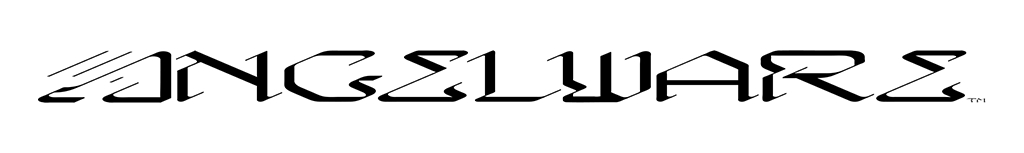Updating
How to update your model project in a few easy steps. ANGELWARE is built on a platform made for consistent avatar updates, allowing us to easily add features and fix bugs within the avatar! This can all be done within Unity, allowing you to quickly do this without digging for emails to product links, etc.
Before updating your model, it’s always a good idea to double-check updates for the ADK, skipping an ADK update can break your model at upload time.
To do this, visit the ANGELWARE > Online > Check for Updates menu button.
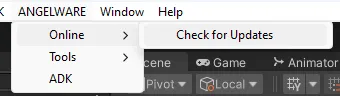
After updating the ADK, you can update the avatar through the packages menu by downloading the avatar package again. This will download the latest version of the avatar and import it.
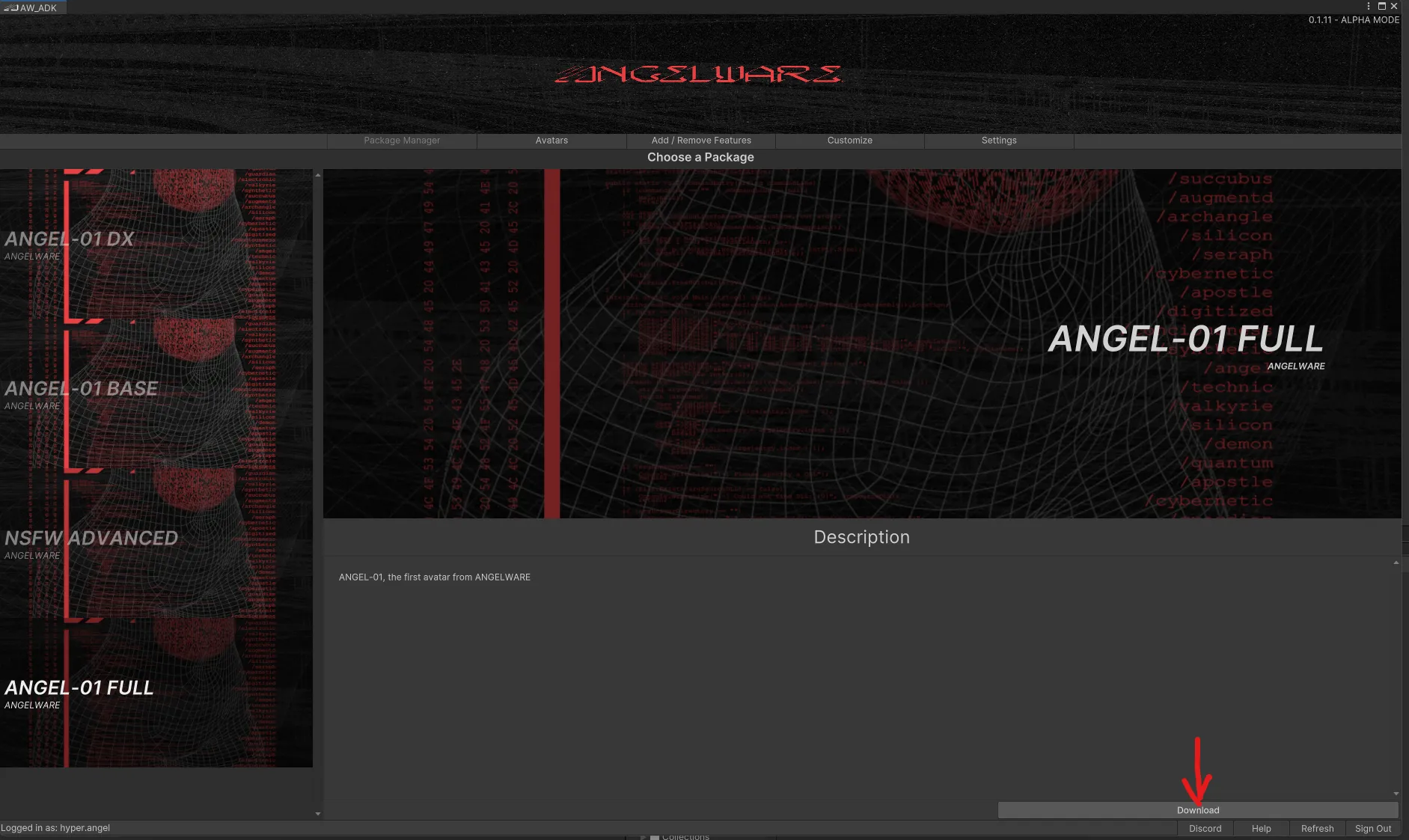
After this is complete, your project should be fully updated to the latest version of all plugins and your avatar!