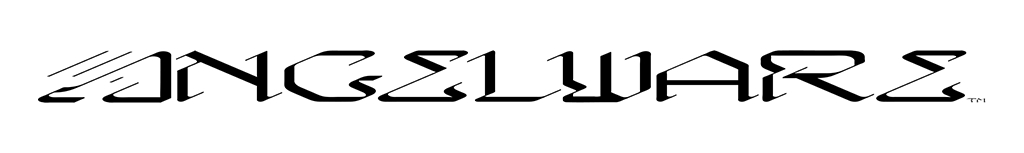Exporting Assets
When creating an outfit or other prefab for the avatar, there are a few steps that differ from creation of “traditional” avatar setups that may confuse some people. Below we will outline how to deal with the export pipeline for a modular avatar that can be used with ANGELWARE avatars or any other modular avatar workflow.
Blender
When creating outfits for a modular avatar in Blender, we typically work using the original avatar mesh in order to keep everything consistent. For this outfit I created it using the original mesh / armature of the High Poly ANGEL-01 base.
As you can see based on my hierarchy, I have added this Windbreaker asset to the model the traditional way, using the same armature as the base mesh. This is the ideal setup for working with outfits for A-01 and any modular avatar, so Blender is mostly the same.
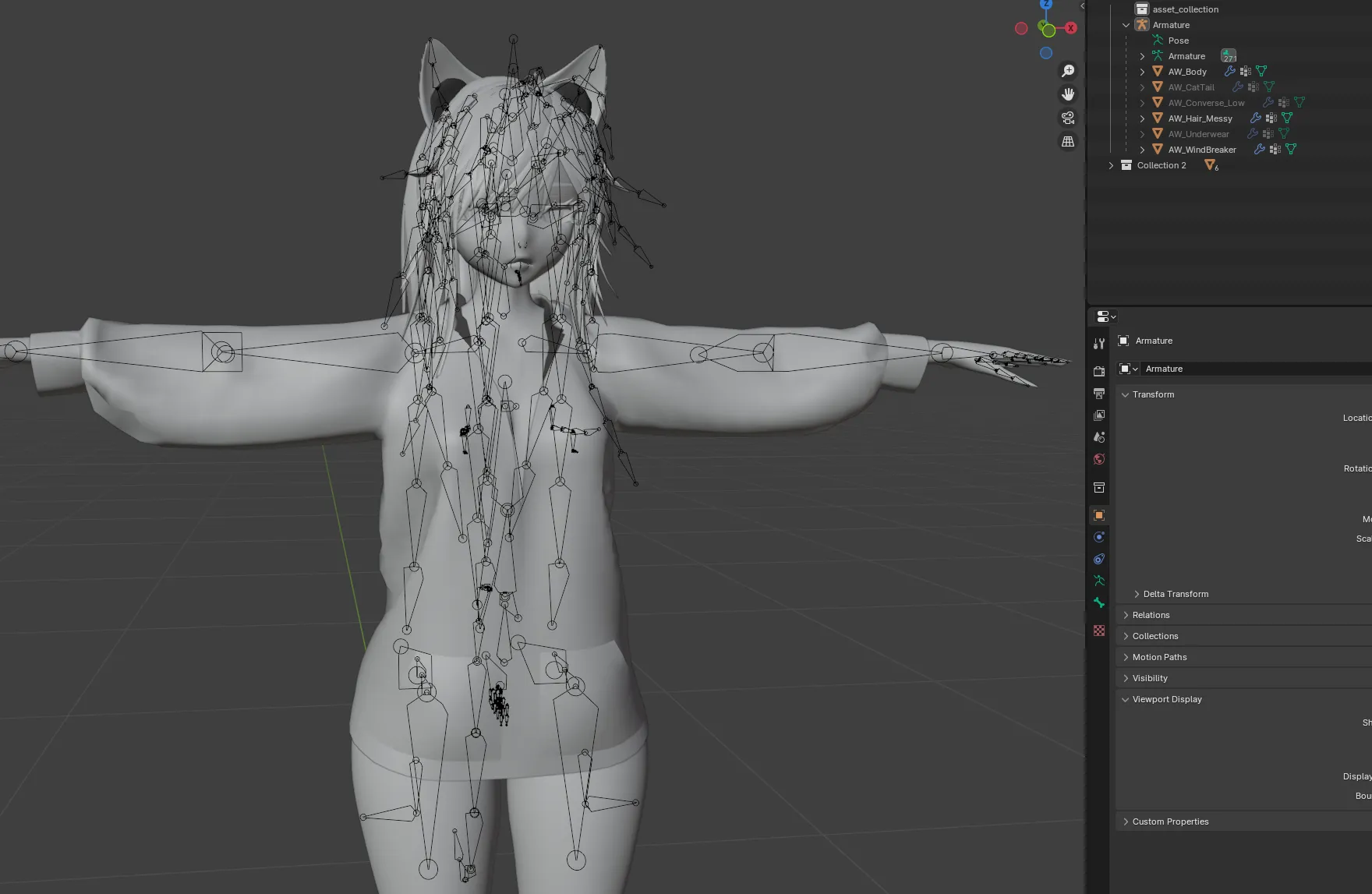
However, when it comes to exporting, we only want to export our main clothing item and the armature, so we can merge this in Unity, instead of exporting the entire avatar here. To do this, I usually just select the mesh I want to export, as well as the armature, and export only selected objects within Blender. This is what it looks like.
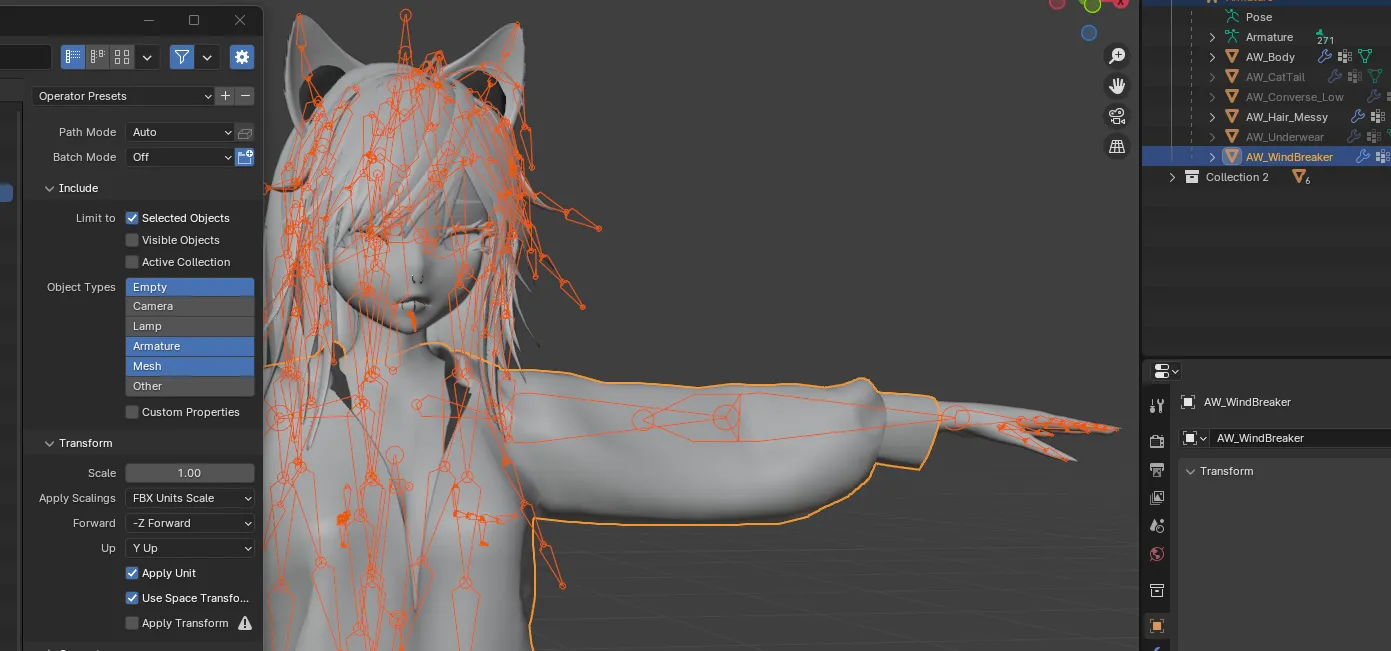
Using this I get a new FBX that contains only my outfit and the mesh I am trying to merge onto the avatar!
Unity
Within Unity, import options are the same as they would be with any normal avatar. You want to set your rig to humanoid, and be sure that Read / Write and Legacy Blendshape Normals are checked.
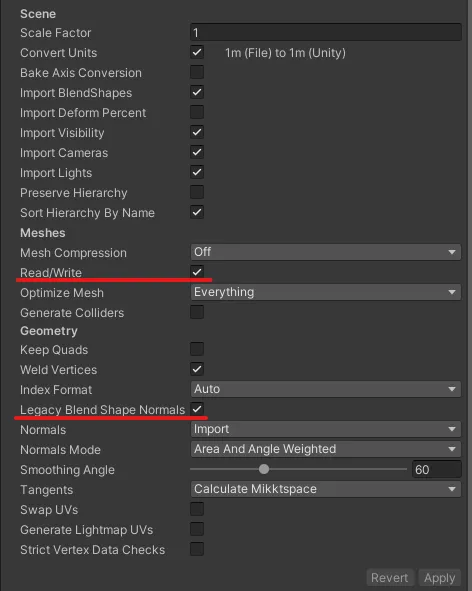
After this you can move onto creating the asset!