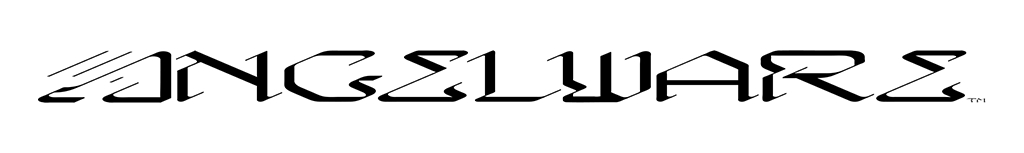Add / Remove Features
The Add / Remove Features menu is the primary location for adding and removing features to the avatar. Here, you can add and remove features that take up parameter space on the avatar, and other stuff such as community outfits and other DLC. To download DLC use the Package Manager.
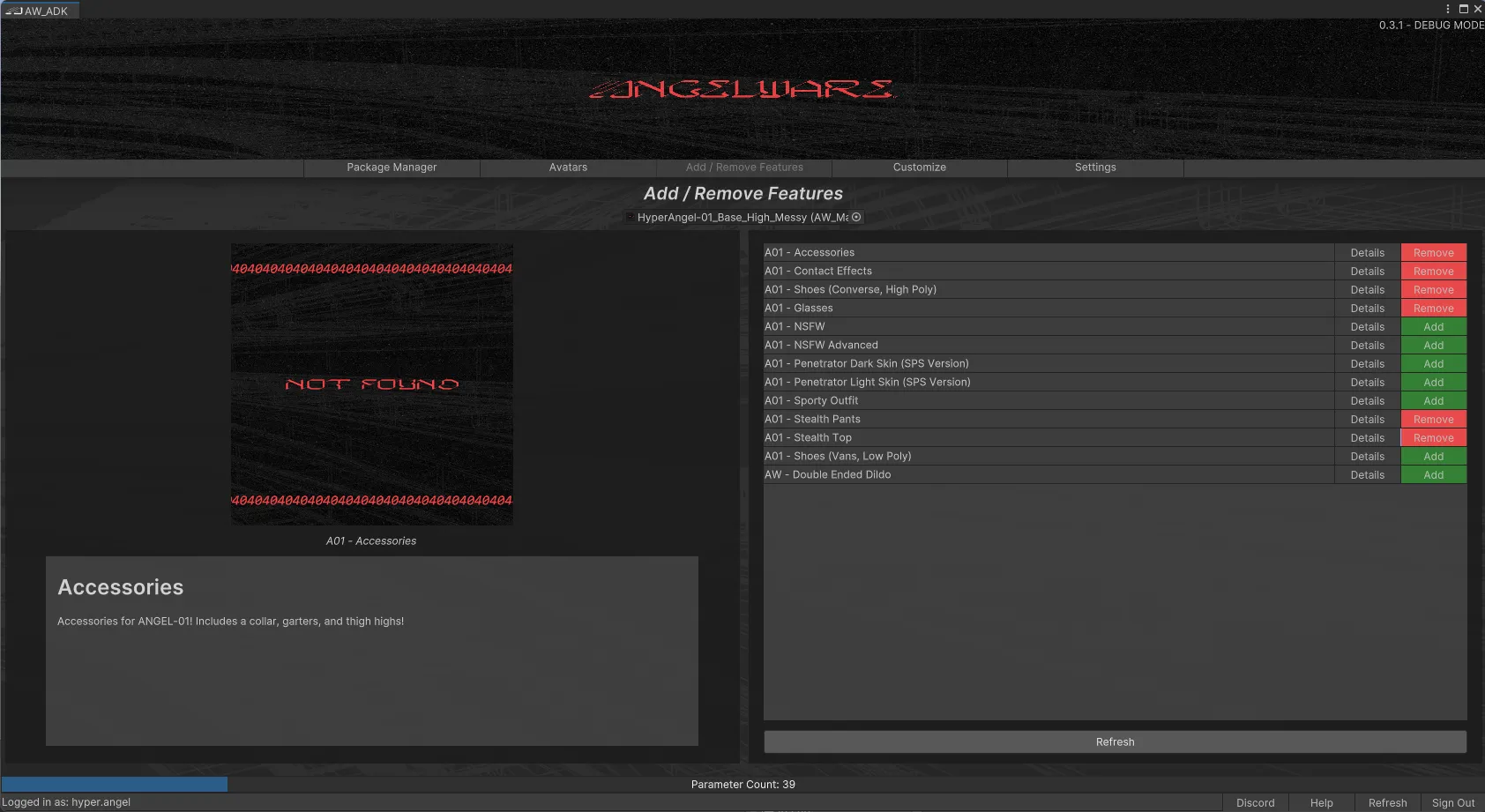
Features that can be added to the avatar will be shown with a green “Add” button. Features that can be removed will be shown with a red “Remove” button. Unavailable features will be grayed out.
Features can be added and removed from avatars freely, this is done through prefabs. If you have made manual edits to a prefab, they will be lost when removing that prefab.
Currently, only one avatar can be present for addition / removal of features at a time, this is a limit of the ADK.